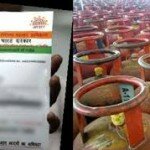Linking your Aadhaar Card to your bank account
The benefits of linking Aadhaar Card to your bank account
Linking your Aadhaar card to your personal bank account has many advantages and it’s easy to do.
When the Government of India decided to introduce its ID card scheme it had a clear aim in its thinking. The government wanted to help protect Indian citizens and make it much more difficult for identity fraud and theft to take place.
 The government wanted to increase security. Therefore, linking your card to your bank account just makes perfect sense. After all, you expect your bank account to be secure to keep your personal identification safe. In this article, you will learn how to complete the linking process.
The government wanted to increase security. Therefore, linking your card to your bank account just makes perfect sense. After all, you expect your bank account to be secure to keep your personal identification safe. In this article, you will learn how to complete the linking process.
Additional benefits of linking accounts
Security and personal identification are the obvious benefits of linking accounts but there other great advantages too. For example,
- Access to government subsidies, such as LPG Gas Subsidy
- Easier payments to pension schemes and insurance plans (APY, PMSBY, PMJJY)
- Commodities subsidies
- Student scholarships
How to link your Aadhaar to your account
The good news is that the process to link your card to your personal account is simple and quick to do. For most of the major banks in India, there are 4 different ways to do it. These are:
- In person, in branch
- Using an ATM
- Online
- SMS
Linking in person at your bank
All you need to do is download the application form from your bank’s website, or just go into your bank and complete the form there. You will need to do just 2 more things:
- Take a copy of your card and the original to the bank for verification
- Check on your bank’s website for details of any other documentation you might need to have with you.
Linking at an ATM
Believe it or not, you don’t even need to fill in a form. You can even link your accounts by using an ATM. Just follow these steps:
- Insert your bank card as normal and enter your pin
- Search the menu for one of two options. Depending on your bank, it will be Aadhaar Card Seeding or Link Aadhaar Card Number
- Select the option and follow the instructions on-screen
Linking by SMS
You don’t even need to go anywhere near your bank or an ATM to link your accounts. You can actually just do it by SMS! This is how:
- Use your bank’s unique code and number to send an SMS
- The bank will input your details into their system
- After verification, you’ll get a confirmation SMS back
Linking online
If your bank allows for online banking, most banks now offer the facility to link on their website. All you need to do is log on to your bank account online. On the homepage, you will see links to ‘Linking’ or ‘Card Seeding’. Just follow the on-screen instructions and linking will be complete.
Banks that offer card linking
The card linking facility is available in most of the major banks across India. For example:
• SBI (State Bank of India)
• Andhra Bank
• Axis Bank
• Federal Bank
• HDFC Bank
• ICICI Bank
• IDBI Bank
• Bank of Maharashtra
The linking procedure for each bank is mostly the same. There will be slight variations and different requirements between particular banks. If you contact your bank, they will be happy to give you the specific information you need.
Below are the links and instructions of how to link to some of the biggest banks in India:
SBI Adhaar Card Seeding
 Use the link here: SBI AC Seeding
Use the link here: SBI AC Seeding
There are different procedures you can use to achieve linking. As most banks now do, SBI offers 4 simple and easy ways to link your Adhaar to your account:
1. On the bank’s internet banking portal
2. At an ATM
3. By SMS
4. In an SBI Branch
You will find that the only things that you will need to successfully link are: Your Online Bank account credentials (if choosing the online method), your Adhaar card number, your bank account details and a registered mobile (for online/SMS linking).
HDFC Aadhaar Linking
Follow the link here for the necessary form and other information:
You can link offline by visiting a HDFC branch. You will to take a completed linking form and you also need the original and a photocopy of your Aadhaar card as well as your bank account passbook. Your credentials will be verified by bank officials.
You can also link online, if you are registered with HDFC for online banking. On the homepage, choose the ‘Link Aadhaar Card’ tab, complete your details on the online application form and click ‘Submit.’
ICICI Aadhaar Linking
 Here is the link to use if you are an ICICI customer: Get the necessary form here:
Here is the link to use if you are an ICICI customer: Get the necessary form here:
To link your ICICI account to Aadhaar, just complete the form and visit a branch. Remember, you will also need your ICICI passbook, your Adhaar Card and another copy – either a photocopy or a print out of your e-aadhaar.
You can also link using the web. Simply log on to your ICICI online banking service and find the ‘Customer Service’ option. Then click:
1. Customer Service Requests
2. Bank Account Service Requests
3. Account Details
4. Enter your AC number and other requested details
5. Linking will be complete
Card linking gives you many benefits. It will give you convenience and security and it’s easy to do.